Loyalty FAQ
Loyalty Program Frequently Asked Questions
Signing up is easy! Simply create an account on our site and enter your name, email and password. It's free to join and you will be automatically enrolled in our loyalty program. Log in, then head to our Rewards Page to see how you can start earning points.
I already have an account. Do I need to create a new one to earn rewards?If you currently have an account, you will see an opt-in message upon logging in. Click "Yes" to convert your account to a loyalty account click "No" or "Never Ask Again" if you do not wish to participate. If you accidentally clicked "No" or "Never Ask Again", you can still join the program by going to the Rewards Page and clicking "Join Now".
Who is eligible for the rewards program?The program is open to U.S. residents 18 years and up.
What are the advantages of becoming a rewards member?Becoming a member means enjoying exclusive perks! You earn 1 point for every $1 spent. You can also earn points for following us on social media, reaching new tiers, referring friends, and leaving product reviews. If you share your birthday with us, you'll even receive a gift (of points) on your special day. In addition to earning points, members may have the chance to earn bonus points during special events, exclusive access to select promotions, and more. You can view the full list of perks on our Rewards Page. To be notified of any upcoming events, sign up to our email list.
I have multiple accounts. Can I merge them into one?We are not able to merge accounts and points. We suggest that you pick a primary account to use for your rewards activity.
Once you have enough points to redeem, you can apply them directly in checkout. You must be logged in to see your available points balance.
- Log in
- Navigate to your cart
- You will see a dropdown menu with your available points
- Select your desired amount and click "Apply"

Simple as that! Note that points cannot be combined with other offers.
Do my points expire?Points expire 6 months from the time they are earned. You can view when your points expire in your Rewards History, which you can access from My Activity or Rewards Page.
How do points convert to dollars?You will earn 1 point for every $1 you spend and receive a $10 discount for every 100 points you redeem.
How do I track my points?You can track your points on your My Activity Page or Rewards Page by clicking "Rewards History"
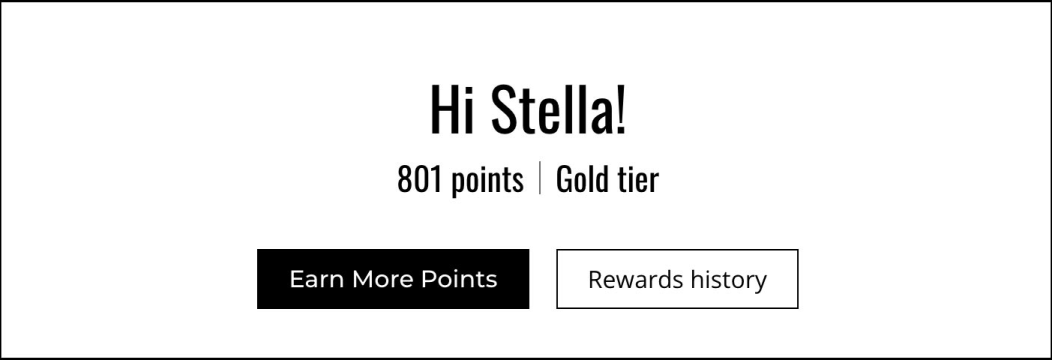
- You earn 1 point for every $1 you spend on eligible purchases*.
- You receive bonus points for joining the program.
- You can receive points on your birthday when you register your birthday with us
- You receive bonus points whenever you reach a new tier in the program.
- You can also earn points for signing up to our newsletter, referring friends, leaving reviews, and following us on social.
- You may potentially earn more points based on promotional offerings.
There is no limit to how many points you can earn! Just make sure you're logged in to your account at checkout to receive points. See the Rewards Page to learn all the ways you can earn.
*Eligible purchases include regular and sale priced merchandise and exclude sales tax, state fees, shipping and delivery charges and/or other excluded charges specified by us from time-to-time. Points are only awarded based on full dollars spent; purchase prices will be rounded down to the nearest full dollar amount in order to calculate rewards. Points do not have cash value and cannot be refunded in the form of cash back to your payment method.
Points from purchases are awarded once your order ships. Points are not awarded for returns or canceled orders.
When and how do I get birthday reward? If your birthday is less than 30 days away from time of submitting your birthday info, you will receive the points in delay, up to 30 days out. For subsequent years, you will receive your points on your birthday. Don't forget that you must share your birthday info with us on the Rewards Page to get your birthday reward! You will receive an email notifying you of your birthday credit. Your points will be automatically credited to your account.
if You register your birthday after it has passed in the current calendar year, rewards will not be added to your account until the day of your birthday in the following year. (Example: Your birthday was January 1, 2022 and you registered it on April 1, 2022. You will receive your birthday points January 1, 2023)
Unfortunately, our system will not allow us to adjust points if an order was made while you were logged out of your account. It's very important that you are logged in so that you receive credit for all of your rewards activity. If you are having technical issues accessing your account, please contact us.
Is there a limit to how many points I can earn?Nope! There is no limit. However, there is a maximum number of times you can earn credit for certain actions:
- You can only earn points once per social media follow (5 points for Instagram, 5 points for Facebook). Total of 10 points.
- You can only earn points for signing up to our email list once. Total of 25 points.
Currently there is a limit of $50 off your order
The best way to view your rewards activity is to log in and navigate to your My Activity page in your account. You can also view this info from the Rewards Page.
Will I receive points for purchases I made prior to creating my rewards account?You will only receive points for purchases made after your loyalty account is created. If you're not already enrolled, make sure to create an account before placing an order so you can receive points!
What if I have an old email address or multiple email addresses and want to combine my accounts & earnings?We are not able to merge accounts and points. We suggest that you pick a primary account to use for your rewards activity.
Does it cost anything to begin earning points?Absolutely not! Sign-up is 100% free, and it will never cost you anything to earn points. Make sure to visit the Rewards Page to get started
Yes (as long as your items were not advertised as final sale).
If I return an item I used points on, will I get my points back?Your points will be credited back to your account and we will refund you the total dollar amount spent after the discount was applied.
- Example: You purchased something for $50 and applied points to receive $10 off (100 points). After your refund is processed, you will receive $40 back to your payment method and 100 points credited back to your account.
Your points are awarded when your order ships, but we wait 30 days from that date to move you into the next tier. This is to account for our 30 day return window. Returned items do not receive points, and we don't want to award you with the next Tier and then take it back if the item gets returned! Once 30 days have passed (and as long as you keep the items and meet the point requirement for that tier), you will be advanced to the next tier. To check your tier status at any time, go to My Activity in your account or check the Rewards Page.
When you have reached a new tier, you will receive an email welcoming you to that tier. You can also check your tier status at any time by logging into your account and checking your Activity or by looking at the Rewards Page. As you move up in the VIP Tiers, you will retain all benefits from your previous tier.
My purchase should have awarded me enough points to reach the next tier, but I'm still in the old tier. When will I move into the next tier?There is a 30 day wait period after reaching enough points to advance to the next tier. This is to account for our return window. Returned items do not receive points, and we don't want to award you with the next Tier and then take it back if the item gets returned! Once 30 days have passed (and as long as you keep the items and meet the point requirement), you will be advanced to the next tier. To check your tier status at any time, go to My Activity in your account or check the Rewards Page.
Does my tier status ever expire?You must earn the same amount of points it took you to earn that Tier over 12 months following Tier entry to remain in that tier. If you do not, you will be dropped down to the previous tier.
- Example: You reach 500 points and reach Tier 2 on July 1, 2022. From July 1, 2022 - July 1, 2023, you must earn another 500 points to maintain Tier 2 status.
We wait 30 days to move you into the next tier. This is to account for our 30 day return window. Returned items do not receive points, and we don't want to award you with the next Tier and then take it back if the item gets returned! Once 30 days have passed (and as long as you keep the items and meet the point requirement), you will be advanced to the next tier. To check your tier status at any time, go to My Activity in your account or check the Rewards Page.
Points are awarded once a purchase ships. Double-check that you were signed into your rewards account and didn't accidentally check out as a guest. You must be logged in when making purchases to earn points. You also won't receive points if you return your purchase or your purchase is canceled for any reason.
I should have earned points for an action I completed, but I don't see the points in my account. Did I get credit? Yes! You work hard to earn points and we want you to feel confident that all of your points are right where they should be...in your account! The first thing to note is that there may be a delay in our systems communication and points could take anywhere from minutes to several hours to appear in your account.
If they are still not showing up in your account after some time has passed, you can troubleshoot with these tricks:
- Refresh the page
- Log out and then back in to your account
- If #1 and #2 don't work, try clearing your browser's cache, then try #2 again.
- Check your 'Rewards history' in your Rewards account to see if the points were added without you realizing it. Your 'Rewards history' will show you the number of points earned, how and when they were earned, as well as any redemptions of points made on your account.
If you still feel like your points balance is not accurate, you can submit a ticket opens in a new window and our team will look into the issue for you. Please allow up to 4 business days for a response.
I received an error message when referring friends through the email referral box. What went wrong? We are sorry to hear that. There are a couple of scenarios that could have triggered the error message.
The first possible scenario is that there was a mistype in one of the email addresses that you entered. Another possibility is you are trying to send a referral to an email you've already sent a referral to. To check this, click the "Your Referrals" tab to see your pending referrals.
If you are still having problems using the email referrals, we recommend using your unique referral link. This is located in the Refer-A-Friend section of the Rewards Page under "MORE WAYS TO SHARE":
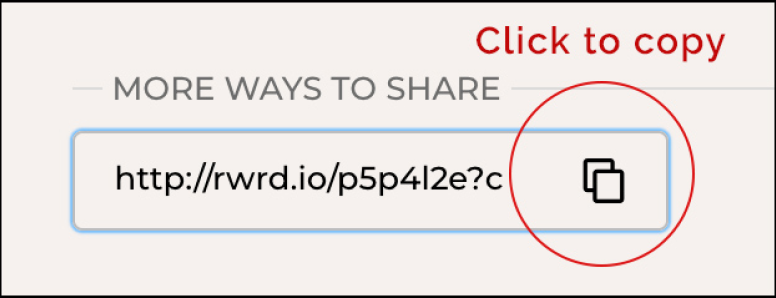
Click the document icon to copy the link, then send that link to your recipient. Please submit a ticket opens a new window if you need further assistance.
I've referred several friends but haven't received any points for it. Is there something else I need to do? Referred friends must be first-time customers who spend the order minimum in order for both of you to receive the referral rewards. Once their order ships, you will be awarded points. In addition, the referral must be initiated through our rewards referral box on our Rewards Page or through the use of your unique referral link (also found there).
Finally, due to fraud prevention checks in place, your friend may need to use a different WiFi network to the one that you referred them on when trying to complete their purchase. Make sure they use their own device (not the device you referred them on).
Go to the Rewards Page and scroll down to the referral section. From there, select the "Your Referrals" tab to check the status of your referrals.
Your reward, in points, will be added to your account as soon as your friend's first purchase on our website ships. When this happens you will receive an email letting you know that one of your referrals was successful and that a reward (in points) was added to your account. Please give it a few hours to credit your account, as your points may not appear immediately.
Some issues may be resolved by clearing your browser's cache or your jrenee.com site cookies. Doing this is like “restarting” your browser.
For directions on how to clear your cache, check out these resources for your browser:If you're using an Android device, or an alternate browser for iOS, please check the help topics for your device or browser app for details on how to clear the stored information.
You can also try clearing site-specific cookies and see if that helps. You can clear specific cookies for a single website or clear them all. Please be aware that clearing ALL of your cookies may cause you to lose information stored on your browser, like saved passwords and login information. It's a good idea to ensure that all of that information is saved elsewhere before clearing cookies. Again, clearing cookies will LOG YOU OUT of sites. In this case, we suggest clearing them only for our site. Make sure you have your account login info written down somewhere, as you will need to re-enter it after clearing.
How to clear cookies:To review the terms and conditions of the J.Rewards loyalty program, please click here